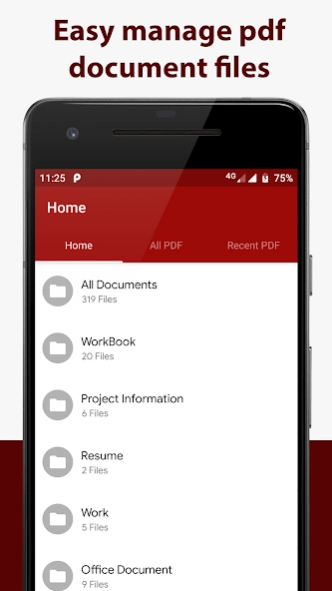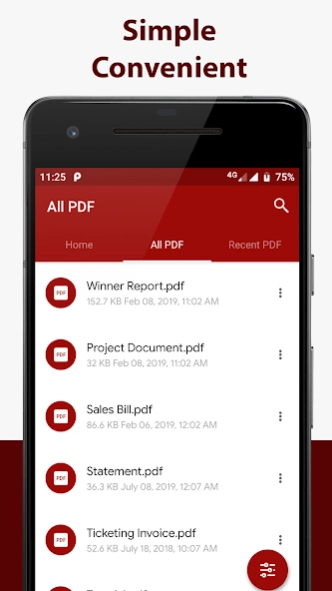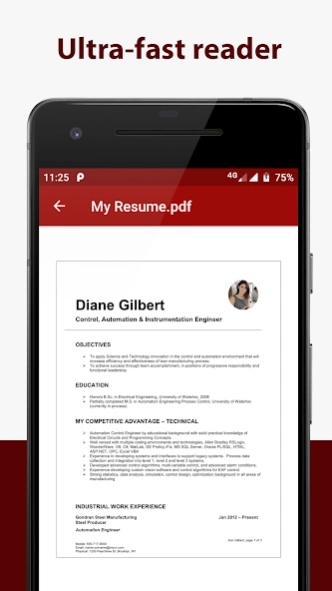PDF Reader - PDF Viewer 21.0
Free Version
Publisher Description
PDF Reader - PDF Viewer - Small size and quick open pdf documents
PDF is the best app to view, read and manage PDF files and it works beautifully on Android. This application has a simple interface and makes it easy to read or manage PDF files on your phone. No need to the internet so you can use our PDF Reader - PDF file Viewer to access your file from your home, the office or anywhere else. This application possesses a simple interface and makes it easy to read PDF or manage file on your phone.
Key Features
• Fast and stable performance
• Zoom-in and Zoom-out for perfect vision
• Open password-protected PDF files
• Outline/Thumbnail list
• Jump to Page
Quickly view PDF Files
• Looking for PDF viewers that are easy to use? Look no further than PDF Pro! Viewing a PDF is fast, simple and accurate with our free PDF reader – View PDF.
Manage all the PDF files in your device
• All PDF - The application will scan all the PDF files in your device and focus in a single location.
• Recent - Contains all the PDFs you have open, sorted by the latest open time, and you can easily view the PDFs you have recently viewed.
• Search - If you have a lot of PDF files, you'll also easily find them with "Search" features in the application's PDF management interface.
• Delete/Rename - You can easily change the name, delete the file, and view details of your PDF file. Share it to your fellow colleagues by email or co-worker at this screen.
Quick display
• PDF Reader uses the most advanced technology available today to speed the loading and display of PDF files quickly even with large PDF files.
Quick page moving
• You can go to any page with the scroll bar, or you can enter the page index to move to the page you want to read.
About PDF Reader - PDF Viewer
PDF Reader - PDF Viewer is a free app for Android published in the PIMS & Calendars list of apps, part of Business.
The company that develops PDF Reader - PDF Viewer is MegaSoftApp. The latest version released by its developer is 21.0.
To install PDF Reader - PDF Viewer on your Android device, just click the green Continue To App button above to start the installation process. The app is listed on our website since 2024-01-09 and was downloaded 0 times. We have already checked if the download link is safe, however for your own protection we recommend that you scan the downloaded app with your antivirus. Your antivirus may detect the PDF Reader - PDF Viewer as malware as malware if the download link to com.msm.pdfreader.pdfviewer is broken.
How to install PDF Reader - PDF Viewer on your Android device:
- Click on the Continue To App button on our website. This will redirect you to Google Play.
- Once the PDF Reader - PDF Viewer is shown in the Google Play listing of your Android device, you can start its download and installation. Tap on the Install button located below the search bar and to the right of the app icon.
- A pop-up window with the permissions required by PDF Reader - PDF Viewer will be shown. Click on Accept to continue the process.
- PDF Reader - PDF Viewer will be downloaded onto your device, displaying a progress. Once the download completes, the installation will start and you'll get a notification after the installation is finished.